NinjaChat
Get the latest updates on your parcel, real-time status notifications and speak to a live agent on your preferred messaging app–anytime, anywhere.


Be a part of NinjaChat today
Manage your deliveries and get full visibility, all at your fingertips.
Frequently Asked Questions (FAQs)
Get the answers to the most popular questions about NinjaChat.
How do I subscribe / unsubscribe from NinjaChat?
Step 1: To subscribe to NinjaChat, select your preferred chat channel to communicate with us (Facebook Messenger or Line)
Step 2: Once you are redirected to your preferred chat app, click on 'Get Started' to begin verifying your phone number. Upon verification, you're officially subscribed and will be able to access the various self-help options.
Note: If your phone number has not been registered with us previously, you will be prompted to input your phone number in order to receive a OTP that is required to complete the registration process.
If you wish to unsubscribe, go to ‘Account Settings’, click on ‘Unsubscribe’, confirm that you wish to unsubscribe, and select the reason for unsubscribing.
Can I connect to a live agent through NinjaChat and what are your operating hours?
Yes, you can. Click on ‘Enquiries’ and select the option 'speak to live agent'. Our live chat operating hours are from 9am - 6pm, Mondays to Sundays
Can I switch to call an agent through NinjaChat?
You will not be able to switch to a call agent while interacting with the bot or live agent. Please call us at 1469 anytime from 9am - 8pm from Mondays to Saturdays if you wish to speak to our Customer Service Representative.
I can't register in NinjaChat, what should I do?
Please call us at 1469 anytime from 8am - 8pm from Mondays to Sundays for assistance.
People are talking
Let’s hear what our customers love about using NinjaChat.