Ninja Biz
The more you ship, the more you earn. The promotion is applied for all completed parcels in April 2024. Download app and Ship Now!

Manage all your deliveries from your mobile
.webp)
.webp)
.webp)
Getting Started
01
.webp)
Download the app
Download from the GooglePlay or App Store.
02
.webp)
Create your account
Sign up for an account using your email.
03

Verify your eKYC
Verify your chip ID and take a selfie to complete the eKYC requirements.
04

Start shipping
Create orders and drop them off at any Ninja Point, no initial payments required!
05

Pay later
A weekly SMS will prompt you to make payment for completed orders every Monday.
Designed for your needs
Frequently Asked Questions (FAQs)
Visit the Ninja Helpdesk page for a full list of FAQs on Ninja Biz. For other enquiries, requests or feedback, please visit the Contact Us page.
How do I start shipping with Ninja Biz?
Here's how you can start:
1. Create an account on the Dash mobile app (How do I create an account?)
2. Create your first order with us via the app (How do I create an order?)
3. Wait for your parcels to be picked up/drop off your parcels at one of our drop-off points!
Shipping fee owed for parcel delivery will be deducted from the Cash on Delivery (COD) collected from your customers.
How do I create an account?
To create your account,
- Download the app from GooglePlay/App Store
- Enter your email/phone number and choose your country
- Verify your email/phone number by OTP
- Set your password
- Enter business details
- Enter bank account details (COD only)
- Enter ID number and front-copy of your ID card
And you’re all set!
Why am I prompted to use another email address to create an account?
Your email address is already registered with a Ninja Biz/Pro account. Please use another email address for mobile app account creation.