How do I map delivery service levels on the Ninja Van Shopify app?
You will be able to map your shipping profiles on Shopify to one of Ninja Van’s delivery service levels (e.g. Standard).
- In Shopify admin, click Apps.
- Click Ninja Van app.
- Click Settings.
- Click Delivery presets.
- Select the shipping settings on Shopify that you’d like to map (shipping profile, shipping origin, and shipping zone).
- Select the Ninja Van delivery service level that you’d like to map it to.
- Click Save.
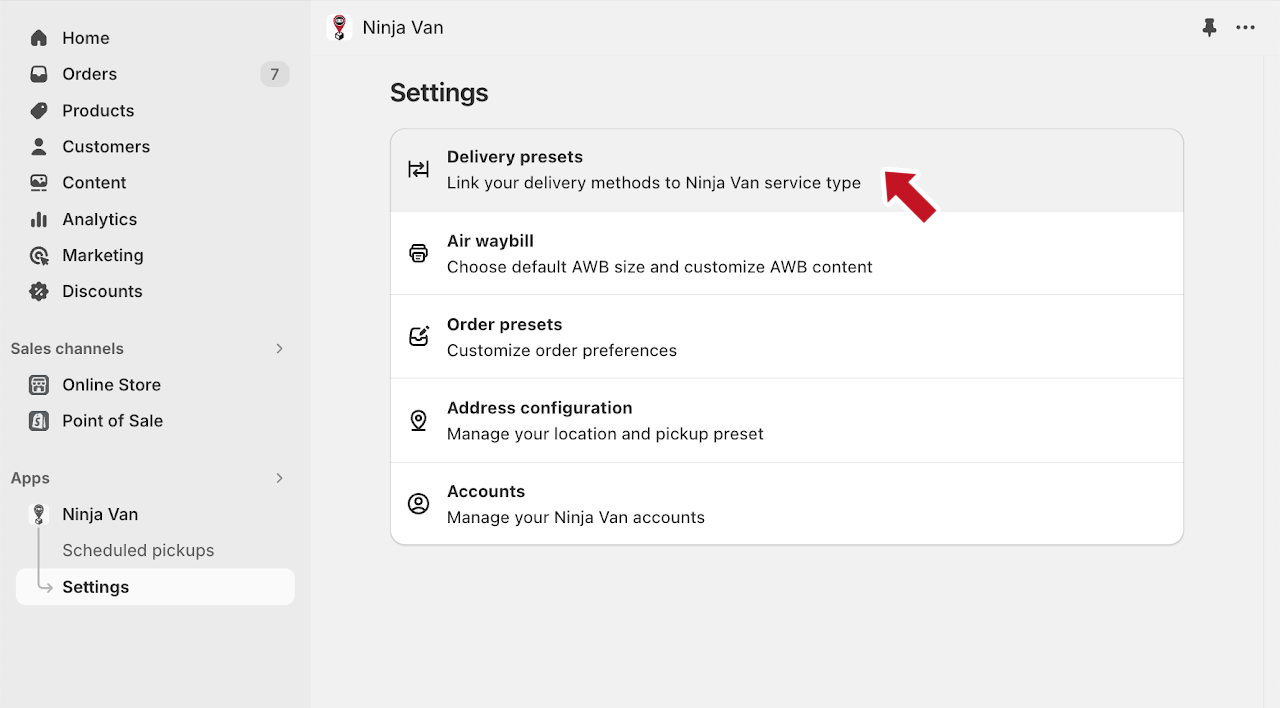
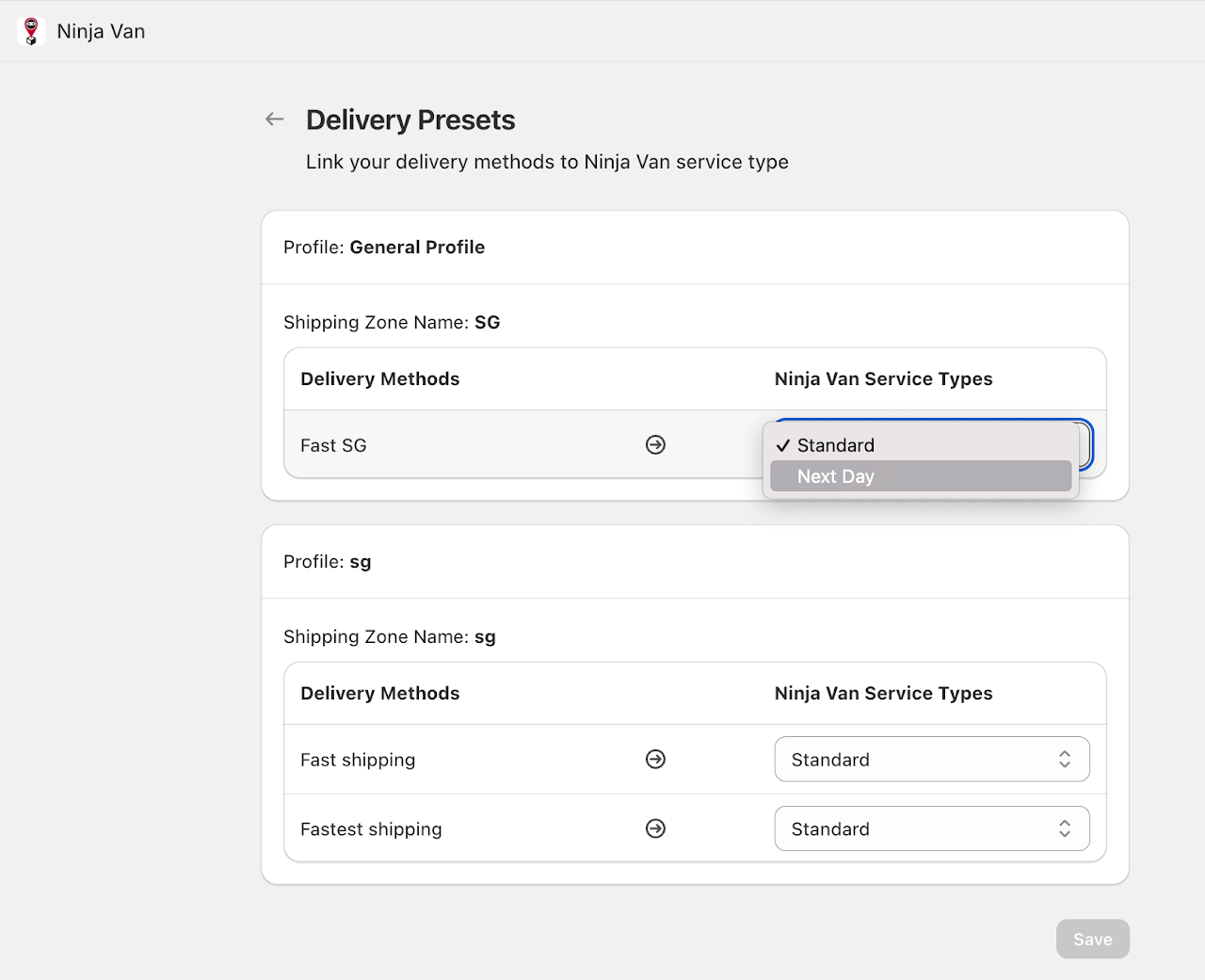
Was this helpful?
Related articles
Map delivery service levels
Set my shipping label size
Customise shipping labels/air waybills
Set the Shopify order ID as the delivery tracking ID
Change the parcel liability coverage
Set my preferred pickup address, time and instructions
Set default temperature requirement
Set default delivery time slot
Go back to main Shopify app guide