Can I create a return order to collect a parcel from my customer?
This feature is only available for selected Shippers via the Ninja Dashboard.
1. Log in to your Shipper Dashboard
2. Click on ‘Create Order'
3. Select 'Create a Return Order'
4. Proceed to create return order
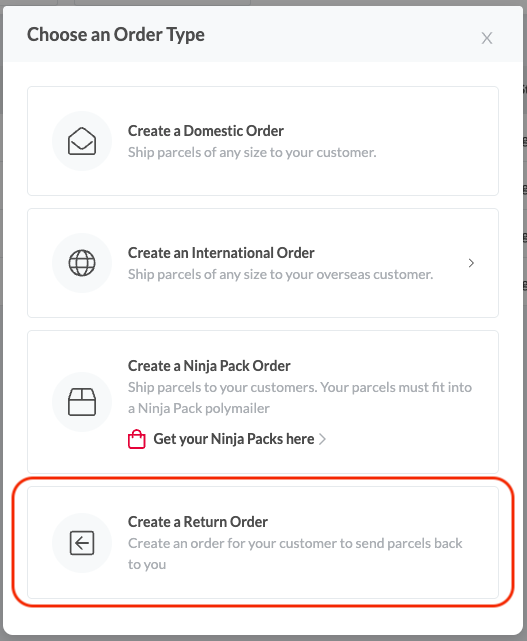
If you do not see the option, it means the service is not available to you.
For shippers with an account manager, please refer to your account manager for more details.
Was this helpful?