How do I log in?
If you have signed up with your email address
- Go to Dashboard.
- Choose to log in with Email address.
- Enter your email address and the password you’ve set.
- Click Login.
If you have signed up with your phone number
- Go to Dashboard.
- Choose to log in with Phone number.
- Indicate the country code and log in with your phone number.
- Click Login.
- Enter the 6-digit code sent to the phone number for verification.
If you’ve forgotten your password or the password does not seem to work
- Go to the Forget password page.
- Enter the email address you’ve signed up with.
- Click Reset password.
- An email will be sent to you with instructions on how to log in and reset your password.
Was this helpful?
Related articles
What do these shipping terms mean?