How do I print shipping labels/air waybills from the Ninja Van Shopify app?
- In Shopify admin, click Apps.
- Click Ninja Van app.
- Click Orders.
- Select the orders that you wish to print shipping labels/air waybills for.
- Click Download air waybills.
- Print the shipping labels/air waybills, and attach them securely to the correct parcels.
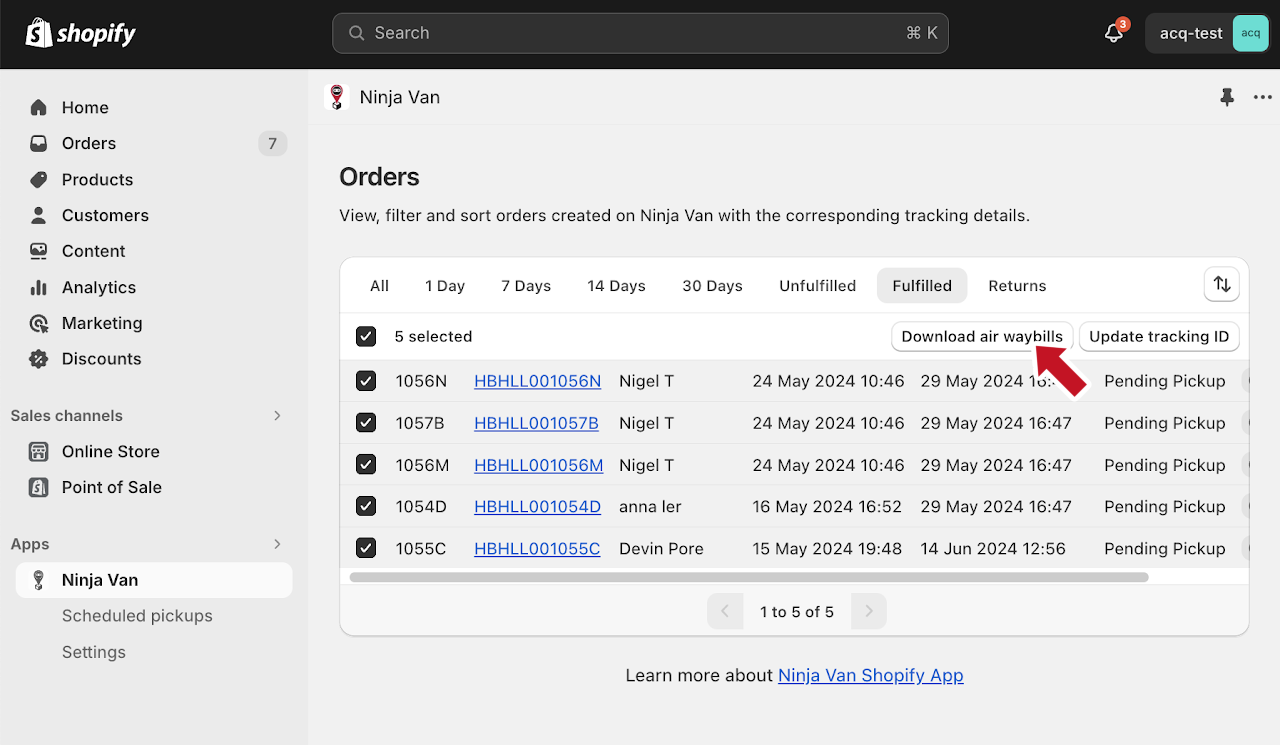
Was this helpful?
Related articles
Install the Ninja Van Shopify app
Log in to the Ninja Van Dashboard account on Shopify
Set up the Ninja Van Shopify app
Fulfil Shopify orders with Ninja Van
Print shipping labels/air waybills from the Ninja Van Shopify app
Create an extra tracking ID if your items cannot fit in the same carton / poly mailer
Create a return order for your customers to return their Shopify orders
Track my Ninja Van deliveries on Shopify
View the pickup schedule on Shopify
Edit Ninja Van orders fulfilled on Shopify