How can my recipients track their deliveries?
To track their deliveries, your recipients can enter their tracking ID on either the domestic tracking page or international tracking page, and click Track.
You may also send your recipients the tracking link for their parcels. Recipients can click on this link to view their parcel status directly.
To generate a tracking link,
- Domestic parcels: Add ‘https://www.ninjavan.co/en-sg/tracking?id=’ before the tracking ID. For instance, if the tracking ID is TID12345678, the tracking link is ‘https://www.ninjavan.co/en-sg/tracking?id=TID12345678’.
- International parcels: Add ‘https://www.ninjavan.co/en-sg/international/tracking?id=’ before the tracking ID. For instance, if the tracking ID is TID12345678, the tracking link is ‘https://www.ninjavan.co/en-sg/international/tracking?id=TID12345678’.
Was this helpful?