.webp)
Courier Service Malaysia & Parcel Delivery
Easy parcel delivery, transparent rates, and reliable nationwide coverage, as low as RM6.50.
Why We Are The Best Courier Service in Malaysia?
Ninja Van Malaysia always looks for new ways to make shipping easier for you. From “Ship First, Pay Later” (postpaid) to Flat-rate options (prepaid), our parcel delivery options are designed to be easy to use, keep costs low, and make every delivery more reliable. The focus is simple: a courier service that fits the way you ship, not the other way around.
Parcel Delivery Options
Postpaid Delivery
“Pay after delivery”

Use personal packaging and manage postpaid shipping digitally through Ninja Biz on mobile or Ninja Dashboard on desktop.
- Use own packaging and airway bill
- Ship first, pay later
- Transparent Ninja Van shipping rate based on weight (per kg), as low as RM6.50
- COD and Pickup options are available, even with only one parcel.
Prepaid Delivery
“Fixed price, no weight limit”
Buy prepaid polymailer bags and send parcels with fixed rates as long as they fit inside the bag. Make shipping fast and predictable.
- Available in multiple sizes (XS-L)
- Flat-rate pricing as low as RM6.50
- Create order on Ninja Dashboard (desktop or web) and drop-off at Ninja Points.
- No need to print own airway bill
Postpaid Delivery Rates (per KG, Malaysia)
With postpaid delivery, you only pay for what you ship. Billed weekly based on usage.
West Malaysia Rate
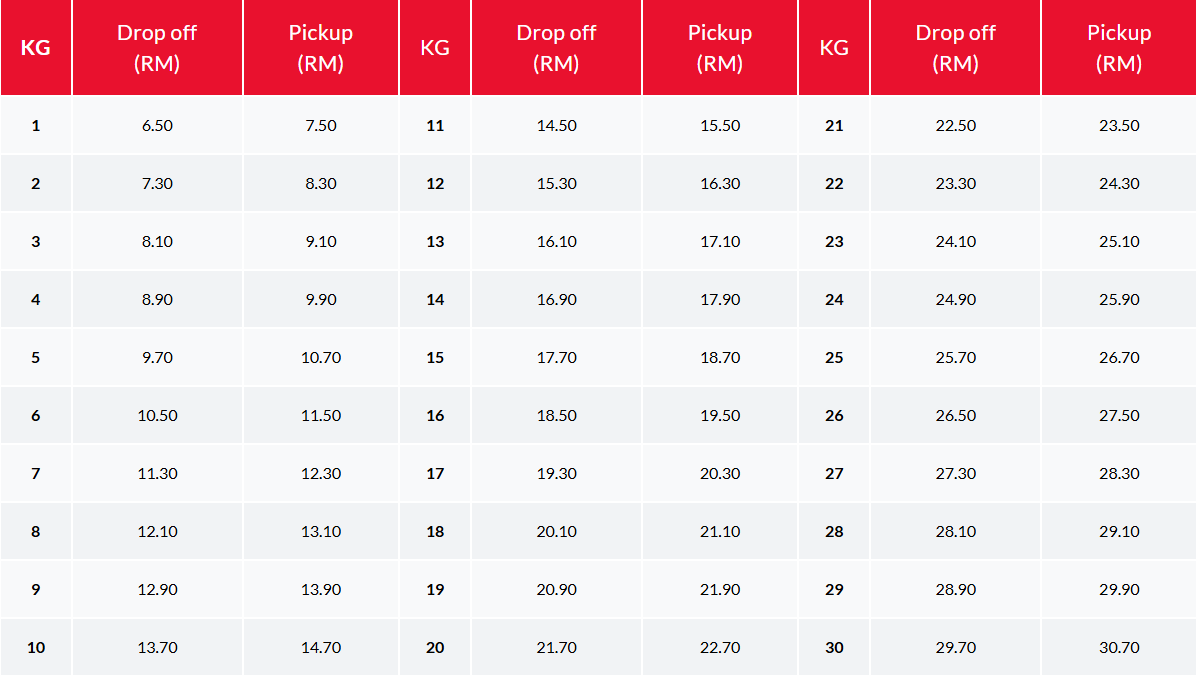
*All prices listed are exclusive of taxes and COD fees.
**Max. weight of 30kg, or up to 200cm; sum of dimensions = (L + W + H), with each side not exceeding 100 cm
East Malaysia Rate

*All prices listed are exclusive of taxes and COD fees.
**Max. weight of 30kg, or up to 200cm; sum of dimensions = (L + W + H), with each side not exceeding 100 cm
Prepaid Delivery Rates
| Ninja Pack | |
| Type of product | Polymailer |
| Delivery area | Flat rate to anywhere in Peninsular Malaysia only (not eligible for East Malaysia) |
| Delivery speed | Standard (1-3 days) |
| Size | XS (230mm x 170mm) S (350mm x 250mm) M Lite (420mm x 305mm) M (470mm x 330mm) |
| Weight limit | All-you-can-fit, no weight limit |
| Price per piece | From RM5.60 |
Parcel Liability Coverage
Three Delivery Attempts
Seamless Return Process
Clients That Trust Ninja Van
Trusted by businesses across Malaysia, Ninja Van courier service powers deliveries for leading e-commerce platforms, retailers, and enterprises.
Start Shipping Today
.webp)
Apply for Business Account
For shippers with >150 parcels per month, contact us for personalised pricing.
Contact Us Now
FAQs About Ninja Van's Courier Service in Malaysia
Visit the Ninja Helpdesk page for a full list of FAQs on Ninja Biz. For other enquiries, requests or feedback, please visit the Contact Us page.
Terms and Conditions for Ninja Biz New User Promo
- This offer is open to new shippers only.
- This offer is valid for 7 days after signing up for an account.
- This offer is valid until 31 June 2026.
- You can enjoy an instant RM1.50 OFF on all parcels created within 7 days of signing up.
- The offer of RM1.50 OFF is applicable for delivery fees only, excluding COD fees and insurance fees.
- Ninja Van reserves the right to amend or withdraw the terms and conditions at any time without prior notice.
Additional note:
- Ninja Van’s billing cycle starts every Monday. Shippers will receive a payment link via WhatsApp containing an invoice report of completed orders from Monday to Sunday.
Should you have any questions, please reach out to us by submitting a ticket or speak to a live agent in-app under the helpdesk section or email us at shippercare_my@ninjavan.co.
How do I start shipping with Ninja Biz?
Here's how you can start:
- Create an account on the Ninja Biz app
- Create your first order with us via the app
- Wait for your parcels to be picked up/drop off your parcels at one of our drop-off points!
The shipping fee for the delivery of the parcel will be via the Pay After Delivery (PAD) payment method. With this method, a whatsapp with a payment link will be sent out on every Monday between 11:00 AM to 8:00 PM. If you do not have a whatsapp, a SMS reminder will be sent.
How do I create an account?
To create your account,
- Download the app from GooglePlay/App Store
- Enter your email/phone number and choose your country
- Verify your email/phone number by OTP
- Set your password
- Enter business details
- Enter bank account details (COD only)
- Enter your ID number and front copy of your ID card
And you’re all set!
Why am I prompted to use another email address to create an account?
Your email address is already registered with an existing account.
Please use another email address for your Ninja Van account creation.
Who is the best courier service in Malaysia?
Ninja Van is a top choice for courier services in Malaysia with wide coverage. Unlike many competitors, Ninja Van reaches every postcode in West and East Malaysia without using third-party agents, ensuring consistent service quality.
How much is the postage rate for West and East Malaysia?
Rates depend on the parcel weight and destination. For both West Malaysia and East Malaysia, delivery pricing is calculated based on weight (per KG).
Detailed rates are available in the price table under “Postpaid Delivery Rates (per KG, Malaysia)”. For the most accurate pricing based on your shipment details, reach out to us.
What is the cheapest way to send a parcel in Malaysia?
Ninja Packs are the most cost-effective option for small-to-medium items. They follow an “all you can fit” flat-rate system, where you pay one fixed price based on the bag size, with no weight limit.
This makes them significantly more affordable than weight-based shipping, especially for heavy but compact items.
Does Ninja Van offer door-to-door pick up service?
Yes. Door-to-door pickup is available for all Ninja Van users via the Ninja Dashboard (desktop) and Ninja Biz App (mobile), including Business Account holders.
Alternatively, users may also choose to drop off parcels at any of our 5,500+ Ninja Points.
How long does standard delivery take within Malaysia?
1 to 3 working days for West Malaysia. For deliveries to or from East Malaysia (Sabah & Sarawak), the standard transit time is 3 to 7 working days.
How do I track my Ninja Van parcel in real-time?
Enter your Tracking ID into the search bar on the Ninja Van website or the Ninja Biz app. The system provides real-time updates on the parcel's status (e.g., Picked Up, Sorting, Out for Delivery).
What items are prohibited from shipping?
Dangerous goods and illegal items are strictly prohibited. This includes explosives, flammable liquids/solids, narcotics, live animals, and perishable goods requiring refrigeration.
How do I open a business account for bulk delivery?
You can apply online for a Business Account in the "Apply for a Business Account" section at the bottom of the page. Business accounts are free to set up and offer monthly billing cycles, dedicated account management, and volume-based discounts.
What happens if my parcel is lost or damaged?
Ninja Van provides liability coverage for all shipments. If a parcel is confirmed lost or damaged during our custody, we will process a reimbursement claim based on the declared value of the goods.
Do you deliver on weekends and public holidays?
Yes, we deliver on Saturdays. Our operations run 7 days a week, except on gazetted public holidays.
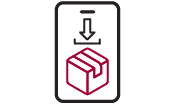

.webp)