How do I check the international shipping rates?
Before you start creating international orders, you’ll need to do a quick self-onboarding to understand the regulations for each country. You may also view the international shipping rates during the process.
- Go to Ninja Dashboard.
- Click Create order or New order.
- If it’s your first time creating an order, please verify your phone number.
- Click Create an international order.
- Click Create a B2C/E2E order.
- Select the Destination country(ies) of interest, and enter the additional information required.
- You may view the delivery time and estimated price per parcel, and download the rate card.
- Click Download goods restriction list to view an overview of the products list based on each country’s regulations.
- Click into and read the Term and conditions. Tick the checkbox to accept it.
- Click Next. An email will be sent to you with a copy of the contract and terms and conditions once you’ve successfully registered for international shipping.
You can now create international orders!
Was this helpful?