How do I create Ninja Pack orders?
- Go to Ninja Dashboard.
- Click Create order or New order.
- If it’s your first time creating an order, please verify your phone number.
- Click Create a Ninja Pack order.
- In the Pickup section, enter the Return address.
- Click Save & continue.
- In the Orders section, click Type orders via keyboard and manually key in the order details required.
- If you have multiple orders, you may choose to Upload a file instead.
- If you have more than one order, click Add another and repeat Step 7.
- Click Save & continue.
- In the Review section, check that all the information entered is correct, and click Confirm to submit them.
- Note that you do not have to print shipping labels for Ninja Pack orders, as the shipping label has already been included on the poly mailer.
Was this helpful?